Image generation AI has exploded in popularity, allowing anyone to create stunning visuals from simple text prompts. Whether you’re a marketer, designer, YouTuber, or just curious about the tech, here are the top 5 free AI tools to generate images — with examples of what they can create.
1. DALL·E (by OpenAI)
Website: https://openai.com/dall-e
Overview:
Image generation AI DALL·E is one of the most powerful and popular AI generators, developed by OpenAI. It’s capable of creating stunning visuals just from a text prompt, whether you want something hyper-realistic, cartoonish, surreal, or futuristic.
Originally introduced in early 2021, the latest version (DALL·E 3) is now integrated directly into ChatGPT (for ChatGPT Plus users), making it even easier to use — no separate platform required.
Key Features:
- Text-to-Image Generation: Turn your imagination into visuals using simple text prompts.
- Inpainting (Image Editing): Upload an image and edit specific parts with new prompts.
- Seamless Chat Integration: Built into ChatGPT for smooth, natural prompt building.
- Style Flexibility: Create anything from digital art to photorealistic renders.
- Advanced Understanding: DALL·E 3 understands nuance and context better than most competitors.
How to Use DALL·E Image generation AI (Step-by-Step):
- Visit: https://chat.openai.com (requires a ChatGPT Plus subscription).
- Enter a Prompt: Describe the image you want (e.g., “A panda DJing at a neon-lit nightclub”).
- Generate: The AI creates 1–4 image options in seconds.
- Edit (Optional): Use the brush tool to select parts of the image to change (e.g., replace the background or add sunglasses).
Example Prompt & Result:
Prompt:
“An astronaut sitting on a beach at sunset, looking at the Earth in the sky, digital painting.”
Result:
You get a high-quality, dreamy digital painting with rich colors and surreal vibes — perfect for wallpapers, album covers, or storytelling visuals.
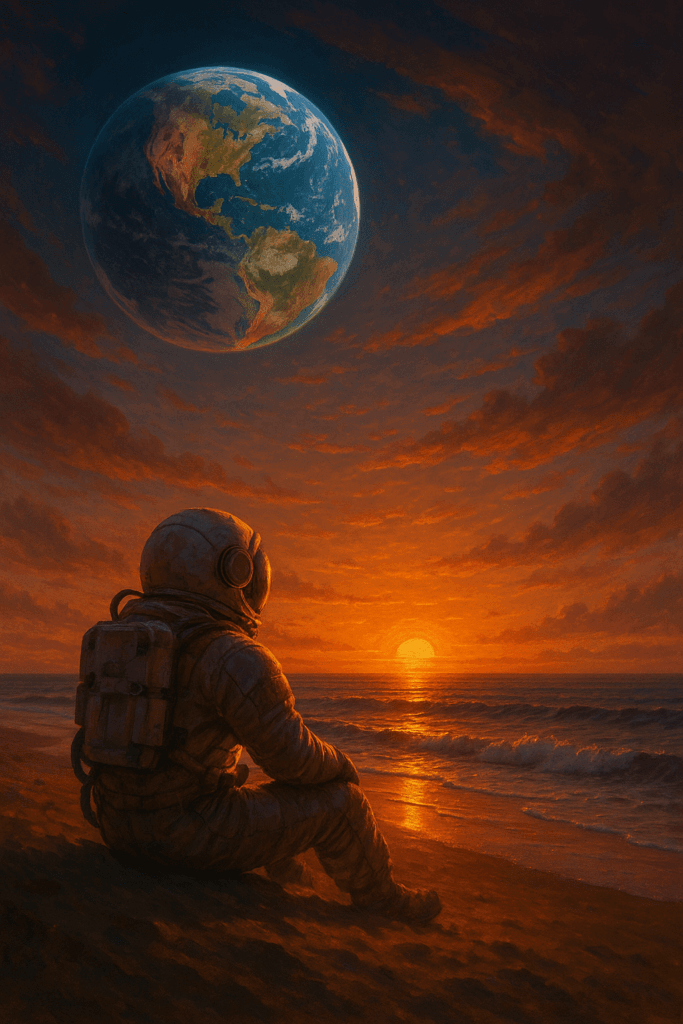
Best Use Cases:
- YouTubers & Content Creators: Create thumbnails and unique visuals.
- Bloggers & Writers: Generate illustrations for articles and stories.
- Marketers: Craft eye-catching ads or social media graphics.
- Designers & Artists: Use as a starting point or concept art.
Pricing:
- Free Trial: Limited generation available with a free OpenAI account.
- ChatGPT Plus ($20/month): Unlocks full access to DALL·E 3 and image editing tools.
Pros & Cons:
Pros:
✅ Easy to use
✅ High-quality, detailed images
✅ Excellent understanding of context and creativity
✅ Image editing (inpainting) feature
Cons:
❌ Full features require a paid subscription
❌ Occasional generation errors with very abstract prompts
Pro Tips:
- Use specific details in your prompt (colors, style, setting).
- Add styles like “photorealistic”, “digital painting”, or “cyberpunk” to guide the aesthetic.
- Combine moods, time of day, and environment for deeper scenes.
DALL·E by OpenAI is an industry leader in AI-generated art — whether you’re building a brand, telling a story, or just playing with ideas, it’s a creative powerhouse worth exploring.
2. Bing Image Creator – Free, Fast & Powered by DALL·E 3
Website: https://www.bing.com/images/create
Overview:
Bing Image Creator, developed by Microsoft, brings the power of DALL·E 3 to everyone — completely free! It’s built right into Microsoft’s Bing search engine and works great even without a ChatGPT Plus subscription. All you need is a Microsoft account to start generating high-quality images using simple text prompts.
Key Features:
- Free to Use: No payment required, just sign in with your Microsoft account.
- Built on DALL·E 3: Same technology as OpenAI’s premium model.
- Quick Results: Fast generation with beautiful, diverse visuals.
- Prompt Suggestions: Helpful examples to inspire your creativity.
- Integrated with Microsoft Edge Copilot: Seamlessly generate images while browsing or working online.
How to Use Bing Image Creator:
- Go to https://www.bing.com/images/create
- Sign in with a Microsoft account.
- Enter a Prompt: For example, “A steampunk-style flying ship in the clouds.”
- Click ‘Create’: Bing generates 4 image variations.
- Download or Share your favorite.
Example Prompt & Result:
Prompt:
“A cartoon-style astronaut eating pizza on the moon, vibrant colors.”
Result:
You get playful, crisp illustrations that look like frames from an animated show. Perfect for thumbnails, memes, or digital storytelling.
Best Use Cases:
- Thumbnails for YouTube & Social Media
- Fun graphics and memes
- Blog post images
- Educational content & visual storytelling
Pricing:
- 100% Free
- Comes with “Boosts” to speed up image generation (you earn more over time)
- Optional: Use Microsoft Edge for the smoothest experience
Pros & Cons:
Pros:
✅ Free and accessible
✅ High-quality images
✅ Fast and beginner-friendly
✅ Based on DALL·E 3
Cons:
❌ Boosts are limited (can slow down when they run out)
❌ No direct image editing or inpainting features
Pro Tips:
- Start with clear and creative prompts.
- Add styles like “digital art”, “3D render”, “pencil sketch” for better control.
- Try emotional or cinematic language like “dreamy sunset” or “mysterious forest at midnight”.
Bing Image Creator is one of the easiest ways to get started with AI art, with no cost and minimal effort — ideal for anyone who wants quick, beautiful visuals without a learning curve.
3. Leonardo.Ai – Image generation AI for Creators, Designers & Game Developers
Website: https://leonardo.ai
Overview:
Leonardo.Ai is a powerful, creative-focused Image generation AI platform designed for professionals and hobbyists alike. While many tools just generate images from text, Leonardo takes it further — offering pre-trained models, custom styles, and advanced control for creating consistent, high-quality artwork.
It’s especially popular in the gaming and fantasy art communities due to its stylized outputs and visual consistency features.
Key Features:
- Text-to-Image Generator: Describe your vision, and Leonardo creates it in seconds.
- Custom Models & Styles: Choose from styles like anime, pixel art, fantasy, or 3D render.
- Image-to-Image Generation: Upload a base image and enhance or transform it with AI.
- Canvas Editor: Inpaint, expand, or edit parts of an image.
- Prompt Library: Explore public prompts and community creations for inspiration.
- Batch Generation: Create multiple variations at once.
How to Use Leonardo Image generation AI :
- Go to https://leonardo.ai
- Create an account (free tier available).
- Choose a model (e.g., “Leonardo Diffusion” or “Anime Style”).
- Enter a prompt like “A medieval knight in glowing armor, stormy background, fantasy art.”
- Generate & Edit: Pick your favorite image or refine it using the built-in tools.
Example Prompt & Result:
Prompt:
“An enchanted forest with glowing plants, mystical creatures, and soft lighting, digital fantasy style.”
Result:
The output looks like high-end concept art you’d find in fantasy games or films — rich in detail, depth, and atmosphere.
Best Use Cases:
- Game Art & World Building
- Digital Illustrations
- Fantasy & Sci-Fi Concepts
- Anime/Manga-style Content
- NFT Projects and Visual Branding
Pricing:
- Free Tier: Includes daily tokens for image generation.
- Premium Plans (optional): Unlock more tokens, faster speed, and private generations.
You get around 150 free tokens per day (used for each generation, depending on resolution and features).
Pros & Cons:
Pros:
✅ Wide range of styles and models
✅ Professional-level artwork
✅ Free daily usage
✅ Tools for editing, refining, and controlling results
Cons:
❌ Requires account sign-up
❌ Limited tokens on the free plan
❌ Interface may feel advanced for complete beginners
Pro Tips:
- Use “Guidance Scale” to control how closely the image follows your prompt.
- Try “Prompt Magic” to enhance output quality.
- Explore the Community Feed to remix or learn from others’ prompts.
Leonardo.Ai is more than just an image generator — it’s a creative toolkit. If you want control, variety, and visual polish, this is the tool for you.
Perfect! Here’s the detailed blog section for Craiyon (formerly DALL·E Mini) — the fun and easy AI image generator:
4. Craiyon (formerly DALL·E Mini) – Quick, Fun & 100% Free Image generation AI
Website: https://www.craiyon.com
Overview:
Craiyon is a lightweight, web-based Image generation AI that became famous as DALL·E Mini. It offers a completely free way to turn text into quirky, creative images with zero setup. While the image quality is not as refined as DALL·E or Leonardo, Craiyon is perfect for casual use, memes, or experimenting with wild ideas.
Its charm lies in how fast and easy it is — no account, no waiting, just type and go.
Key Features:
- Text-to-Image Generation: Simple prompt-to-image generation within seconds.
- No Sign-Up Needed: Use it instantly from any browser.
- Sketchy, Surreal Style: The slightly imperfect outputs have meme-worthy appeal.
- Image Gallery & Prompt Ideas: Get inspired by what others are creating.
- Mobile-Friendly: Works great on phones and tablets too.
How to Use Craiyon Image generation AI :
- Visit https://www.craiyon.com
- Type a prompt like “A cat teaching a yoga class to other animals.”
- Click ‘Draw’ and wait a few seconds.
- View your 9 results, download, or share your favorite.
Example Prompt & Result:
Prompt:
“A penguin playing guitar on a mountaintop, cartoon style.”
Result:
Fun, imperfect, and humorous sketches that look like early concept art or a surreal comic strip — ideal for memes or playful content.
Best Use Cases:
- Memes and Social Media Fun
- Creative Brainstorming
- Kids’ Activities or School Projects
- Whimsical Art and Cartoons
Pricing:
- Completely Free — no account or credits required.
- Optional ad-supported upgrades for faster generation and more features.
Pros & Cons:
Pros:
✅ Totally free and unlimited
✅ Fast and easy to use
✅ Fun, weird, and meme-friendly
✅ No login or account needed
Cons:
❌ Lower image quality than pro-level tools
❌ Results may be blurry or inaccurate with complex prompts
❌ No editing or enhancement options
Pro Tips:
- Stick to simple, clear prompts for the best results.
- Great for creating quirky visuals that don’t need perfection.
- Combine Craiyon results with other tools (like Canva or Photoshop) for enhancements.
Craiyon is like the casual sketchpad of the AI art world — great for laughs, light projects, or quick inspiration. It’s a fun way to play with AI creativity, especially if you’re not looking for polished visuals.
5. Mage.Space – Creative Image generation AI for Everyone
Website: https://www.mage.space
Overview:
Mage.Space is a powerful, community-driven Image generation AI with a focus on freedom, variety, and experimentation. Unlike some platforms that limit creativity, Mage.Space gives users access to multiple models, NSFW toggles, and a minimalist interface that makes generating art smooth and easy.
It’s a favorite among indie creators, hobbyists, and anyone who wants to explore AI art without strict filters or limitations.
Key Features:
- Free Text-to-Image Generation: Generate unlimited AI art with simple prompts.
- Multiple Models: Choose from models like Stable Diffusion 1.5, 2.1, and custom ones for anime, realism, 3D art, and more.
- Image-to-Image Support: Upload an image and transform it into a new version with your prompt.
- NSFW Toggle: Allows or restricts adult content, depending on your project needs.
- No Account Needed (for basic usage): Start generating right away.
- Pro Option: Unlock faster speeds and additional features for a monthly fee.
How to Use Mage.Space Image generation AI :
- Visit https://www.mage.space
- Enter a prompt like “A futuristic samurai standing in a neon-lit Tokyo alley, cinematic lighting.”
- Choose a model from the dropdown (optional).
- Click ‘Generate’ — and within seconds, your image is ready.
Example Prompt & Result:
Prompt:
“A magical library floating in space, filled with glowing books and stardust.”
Result:
A stunning, imaginative piece with a surreal, dreamlike vibe — perfect for fantasy book covers or storytelling visuals.
Best Use Cases:
- Fantasy & Sci-Fi Concept Art
- NSFW or Unfiltered Content Creation
- Experimental and Abstract Art
- Indie Game Assets or Comic Concepts
- Music/Podcast Visuals & Covers
Pricing:
- Free Access: Unlimited generations with basic models.
- Mage.Space Pro ($15/month): Includes faster generation, priority access, custom training, and private mode.
Pros & Cons:
Pros:
✅ Free and open access
✅ Wide variety of models & styles
✅ Great for surreal, edgy, or fantasy art
✅ Community gallery for inspiration
Cons:
❌ Slightly slower on the free tier
❌ Interface is very basic (no built-in editor)
❌ Output quality can vary based on chosen model
Pro Tips:
- Experiment with different models for different styles (e.g., anime, realistic, 3D).
- Use long, descriptive prompts for better detail.
- Explore image-to-image for variations or stylizing your own art.
Mage.Space is like a digital sandbox for AI art — ideal for creators who want more freedom, variety, and experimentation without the paywall. If you want something that’s off the beaten path, this is the tool for you.
Conclusion: Which Image generation AI Should You Choose?
Image generation AI has opened up limitless creative possibilities — whether you’re a YouTuber designing thumbnails, a writer illustrating stories, or just someone who loves experimenting with new tech.
Each tool we covered brings something unique to the table:
- DALL·E (by OpenAI): Best for premium-quality images and image editing. Ideal for professionals using ChatGPT Plus.
- Bing Image Creator: Free, fast, and powerful — great for quick high-quality images.
- Leonardo.Ai: Designed for designers, game artists, and illustrators who want control and polish.
- Craiyon: Light, quirky, and meme-ready. Perfect for casual use and fun.
- Mage.Space: A creative playground with freedom to experiment and access to various models.
There’s no single “best” Image generation AI tool — it all depends on what you need and how hands-on you want to be. Try them out and see which one fits your style!
📊 Image generation AI Tool Comparison Table –
| Tool | Best For | Free to Use | Editing Tools | Model Variety | Ease of Use | Sign-Up Required |
|---|---|---|---|---|---|---|
| DALL·E (OpenAI) | Premium art, image editing | Limited (Full via ChatGPT Plus) | ✅ Inpainting | ❌ | ⭐⭐⭐⭐☆ | ✅ |
| Bing Image Creator | Fast, free, quality images | ✅ 100% Free | ❌ | ❌ | ⭐⭐⭐⭐⭐ | ✅ |
| Leonardo.Ai | Stylized art, gaming visuals | ✅ (with limits) | ✅ Advanced | ✅ Multiple | ⭐⭐⭐⭐☆ | ✅ |
| Craiyon | Fun, memes, quick ideas | ✅ 100% Free | ❌ | ❌ | ⭐⭐⭐⭐⭐ | ❌ |
| Mage.Space | Experimental & unfiltered art | ✅ (Unlimited) | ❌ (Basic image-to-image) | ✅ Multiple | ⭐⭐⭐⭐☆ | ❌ (for basic use) |
More Helpful Content :
How DeepSeek AI’s Neural Networks Outperform Traditional Models

